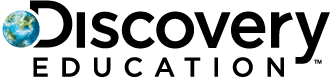Elementor Page Component Library
Welcome!
The following elements showcase a majority of the design components utilized on our website. Consider this not only as a guide but also as a wellspring of inspiration for the various layouts and design elements that can be seamlessly incorporated into our site.
NOTE: Issue with Copying Existing ElementsKit Advanced Widgets
Page Components
Click below to view page components
Templates
Click below to view templates
Typography
Heading 1
Heading 2
Heading 3
Heading 4
Heading 5
Heading 6
Body Text
Lorem ipsum dolor sit amet, consectetur adipiscing elit, sed do eiusmod tempor incididunt ut labore et dolore magna aliqua. Ut enim ad minim veniam, quis nostrud exercitation ullamco laboris nisi ut aliquip ex ea commodo consequat. Duis aute irure dolor in reprehenderit in voluptate velit esse cillum dolore eu fugiat nulla pariatur. Excepteur sint occaecat cupidatat non proident, sunt in culpa qui officia deserunt mollit anim id est laborum.