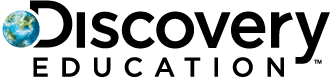Technology can be a powerful tool for deepening engagement and enhancing student understanding. From exploring ancient civilizations to creating science labs and visualizing math concepts, Sandbox empowers students to design their own virtual and AR experiences, making learning not only interactive but also personalized and unforgettable.
Sandbox is available for FREE from the Apple App Store and the Google Play Store.
Sandbox is installed on 1.3 million devices worldwide. So, how are educators using it effectively? Below are 25 creative ways to bring Sandbox into your lessons, helping students to connect, create, and learn like never before.
25 Ways to Bring Sandbox into the Classroom
1. Experiential Learning: 84% of math and science teachers think that using immersive technology improves student engagement and interest. Create simulations where students interact with their environment, like exploring a model of the solar system, or setting up a science experiment.
2. Labelling: Encourage students to label parts of scenes they build, such as the anatomy of an animal or parts of a diagram, reinforcing vocabulary and concept understanding. Alternatively, teachers can provide labels in the scene for students to match to the correct objects.
3. Self-Expression: Provide a blank canvas for students to express themselves by designing their own unique spaces, reflecting their interests, culture, and personality. Sandbox’s sharing feature means students can invite one another into their virtual worlds.
4. Scavenger Hunts: Set up scavenger hunts within a scene, encouraging students to search for hidden items or clues, promoting critical thinking and teamwork.
5. Collaborative Creation: Assign groups to co-create scenes, practicing teamwork and combining individual ideas into a shared virtual space. Pass around an iPad and have each student add something new – an engaging way to set up a scene that everyone is invested in.
6. Debates: Set up virtual “stages” for debates, where students can present visual evidence to support their arguments, and fully appreciate different perspectives. Why not stage a debate among pioneers at a real location on the Oregon Trail?
7. Create Your Own Virtual Field Trips: Open up the classroom and take students on augmented reality field trips – to the zoo; to the surface of Mars; to the depths of the ocean or to the Great Pyramid of Giza! Open Sandbox and check out the ready-made locations you can visit today.
8. Fractions: Visually represent fractions by sorting groups of objects into equal parts, making abstract math concepts more concrete and understandable.
9. Identify and Describe the Properties of 3D Shapes: Place different 3D shapes in scenes, allowing students to physically walk around, examine and label properties like edges, vertices, and faces.
10. Sorting/Ordering Objects: Have students organize realistic objects by size, color, or type, promoting categorization skills and logical thinking.
11. Venn Diagrams: Create a virtual Venn diagram with overlapping spaces where students can sort and place objects based on shared characteristics.
12. Measure, Add, and Subtract Lengths: Use the Sandbox AR measuring tool to compare lengths of objects in the scene, practicing real-world math skills in a hands-on way.
13. Calculating Perimeter: Build shapes using walls and fences, walk around them in real space, and use Sandbox AR’s measuring tool to calculate perimeter, reinforcing geometry concepts through physical activity.
14. Creating Poetry: Build a scene inspired by nature or emotions, then have students write poems that reflect their scene, connecting art and language through immersive experiences.
15. Storytelling: Let students create settings for their stories, imagining characters, plotlines, and outcomes, transforming their scenes into engaging narratives.
16. Creative Writing: Spark imagination by having students explore a unique setting in Sandbox. You’ll find that true immersion leads to elevated descriptions and an emotional connection to the content.
17. Historical Immersion: Recreate historical settings like ancient civilizations or landmark events to let students step into history and gain firsthand perspective. Use pre-made sandboxes to visit immersive environments such as the Roman forum or the Jamestown settlement, and stage insightful discussions about differing perspectives.
18. Religious Education: Build scenes that represent various religious buildings or traditions, allowing students to learn about and discuss different beliefs and practices in a more tangible way than ever before. Label the key symbols you find using the Text Panel tool.
19. Celebrate Calendar Events in a New Way: Design scenes that reflect seasonal changes or holidays, helping students connect with the time of year and its natural and cultural events.
20. Animal Classification: Students can place animals into categories based on traits, habitats, or adaptations, building connections with biology and ecology studies.
21. Observe Seasonal Changes: Design scenes to show the transformation of an environment over time, such as trees changing from spring blossoms to autumn leaves.
22. Shadows: Experiment with light sources and objects in Sandbox AR to observe how shadows form and change. Place a tall object on the stage then use the Settings menu to change the sunlight angle and see what happens.
23. Still Life Drawing: Use Sandbox to arrange digital still life scenes with objects that students can draw or sketch, building observational and artistic skills.
24. Create an Art Gallery: Download the free ‘Art’ content pack directly from the app, and ask students to create their very own artwork for your virtual gallery! Use text panels to create labels for the art and ask students to give you a tour around their creations.
25. Filmmaking: Have students use Sandbox AR as their set for creating short films, adding narration and music to enhance storytelling and technical skills. Sandbox AR carries a green screen feature so you can edit your own backgrounds into the film later.
Sandbox is Now Available for Chromebook!
The award-winning Sandbox app has landed on the Google Play Store for Chromebook devices, bringing immersive learning to even more classrooms!
The Chromebook version matches the beloved features of Sandbox: students can create stages, use a vast library of 3D models, explore pre-made scenes, and share their creations between devices. In Sandbox for Chromebook, students shrink themselves down into their scenes and explore them in an interactive, video-game style using a keyboard and mouse.
Designed for simple and easy access, Sandbox for Chromebook is helping us work towards every student experiencing hands-on immersive learning and exploring the universe from inside their classroom.